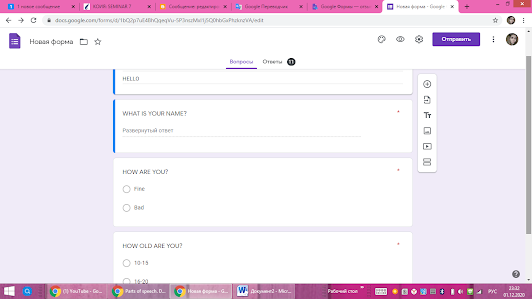Farewell post
Hi everyone!!! How are you? Hope you are doing well I want to inform you that this is the last post on my blog. Unfortunately, our training course has come to an end. I hope my posts were at least a little helpful to you. We were asked to write 5 memorable blogs. In fact, all of my classmates tried very hard. Thank you for the work done, you are super! So, my top 5 Blogs: 1. https://brilliantnotesbyalina.blogspot.com/ BRILLIANT NOTES 2. https://learnenglishwithirem.blogspot.com/ LEARNENGLISHTOGETHER 3. https://englalalanguage.blogspot.com/ LALALANGUAGE 4. https://englishtogether20.blogspot.com/ ENGLISH TOGETHER 5. https://englabbyalz.blogspot.com/ ENGLAB 6. https://englishwithschulz.blogspot.com/ T[AM] 2 ENGLISH Uuuuuups. I’m sorry I marked 6 blogs by accident... Hahaha. All of these blogs are very colorful. You can find a lot of useful information there. ...